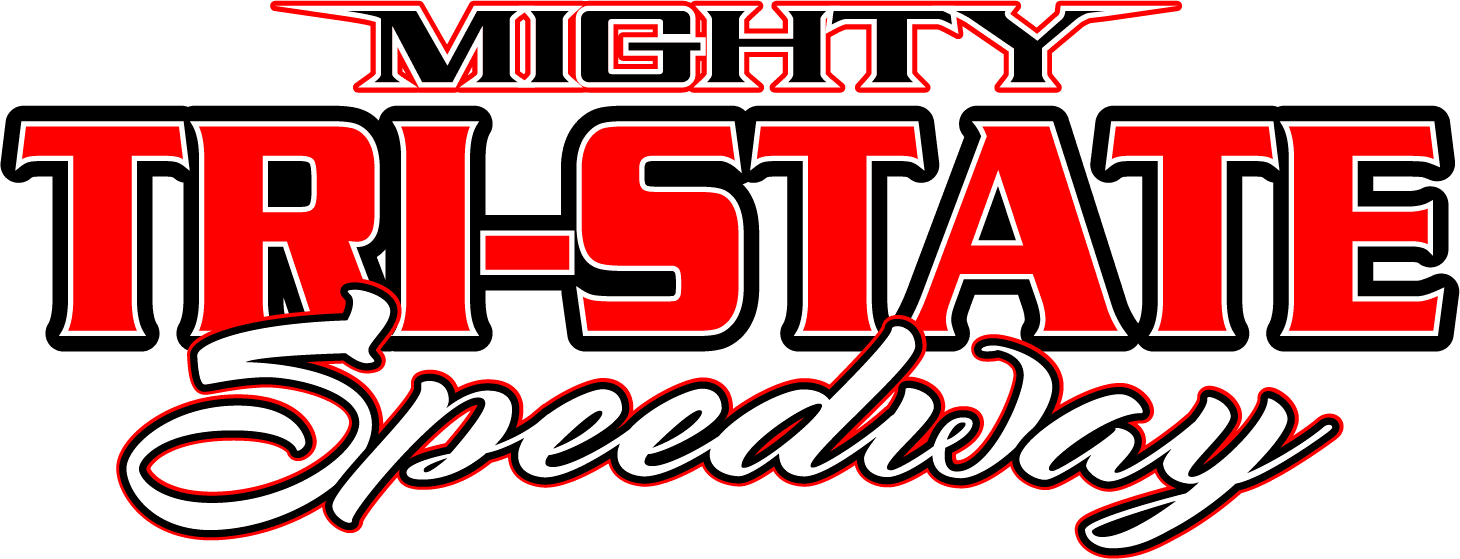How to Use Our Photo Galleries
Some of you maybe new to our website and some of you "veterans" may not know how to use our "social friendly" photo galleries.
First thing you need to do is select the year you want to view from the list on the left. On your mobile device, you will need to scroll to the bottom of this article and select the year from the list that you want to view.
Next you find the dates that are available to be viewed. When you select one, you will see a collection of photos for that date. You can then choose how many photos you want to see on each page from the drop down box in the top right corner. If you choose any amount less than "All" you can move through the pages by using the controls at the bottom of each page of photos.
You will notice a "share" symbol on the top left of each photo. If you click on this symbol, you will then have a variety of social media outlets to share that photo with.
Also, you can click on the photo itself and the photo will enlarge to a slide show window where you can navigate through the photos on that page by using the arrow keys on your PC and by swiping left or right on your mobile device. On your PC, you can use the ESC key to close the slide show window and on your mobile devices, you can click on the "x" to close the slide show window. If you have clicked on the photo to enlarge it, the share symbol is in the lower left of the photo. As time allows, photos from the last several years will be added to the website for your convenience.
If you are interested in purchasing any of these photos and need contact information for them, please contact us via any of our social media options or by using "Contact" from the menu. Be sure to tell us what year and date the photo is and a description of the photo.
ENJOY!